
How To Play CODM on PC: System Requirments, Emulators & How To Download
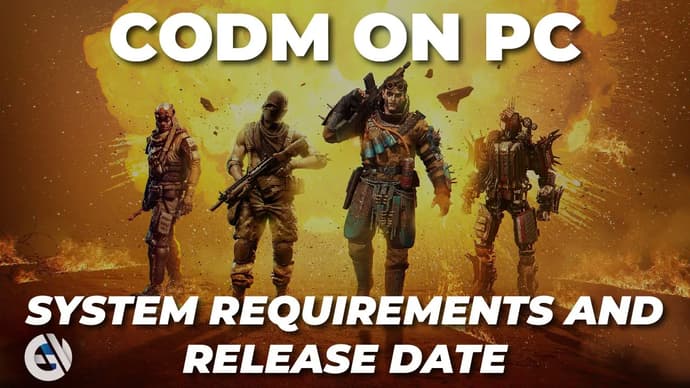
Call of Duty Mobile is one of the most recognizable and popular first-person shooters on iOS and Android. Battles on iconic maps like Nuketown, Terminal, and Standoff never get boring, and there's always a thirst for more. That's why CoDM is expanding to a new platform, allowing fans to play Call of Duty Mobile on PC.
If you've ever dreamed of enjoying Call of Duty Mobile for PC, you're in luck. In this article, we'll cover everything you need to know about the PC release of Call of Duty Mobile, from system requirements to gameplay features.
Call of Duty Mobile on PC System Requirements
Playing COD Mobile on PC requires meeting certain hardware standards. CoDM isn't the lightest game on mobile devices, as large-scale battles with dozens of players can strain phone hardware. However, playing it on a computer ensures smoother performance, especially if you meet the following requirements.
Recommended System Requirements
- CPU: Intel Core i5 4590
- RAM: 8GB
- Video Card: NVIDIA GeForce GTX 750 Ti
- OS: Windows 7
Note that these are approximate requirements. Equivalent video cards and processors should also work. And of course, better hardware means better chances for epic killstreaks on your favorite maps.
How To Play Call of Duty Mobile on PC?
The gameplay experience on PC will mirror the mobile version, making it convenient to play COD Mobile on PC. All the familiar modes will be available:
- Team Deathmatch – Teams of 5 vs. 5, random respawn locations. The first team to score 50 points wins.
- Search and Destroy – Classic bomb-defusing mode where teams attack or defend objectives.
- Frontline – Similar to Team Deathmatch but with distinct spawn zones.
- Domination – Capture and control three points to earn the most points.
- Free-For-All – A 10-player battle where everyone fights for themselves.
- Kill Confirmed – Collect dog tags from fallen enemies to earn points.
- Hardpoint – Hold a specific zone to score points.
- Gunfight – Teams of 2 vs. 2 compete for quick, intense victories.
Those CoDM modes are available in "Ranked Multiplayer Mode" alongside with "Battle Royale Mode" where you need to be the last one who survives. In ranked you compete for ranks and rewards. The ranking system in Call of Duty Mobile on PC may be changed, but there is no information about it yet.
After the official PC release, you'll simply need to download the launcher and log in to your Activision account and dive into battle right after opening game on your PC. However, until then, playing CoDM on PC requires the use of emulators. Activision doesn't prohibit this practice, but there are no official tools available for it. Make sure to visiot our CoD & CoDM Blog for more information about upcoming CoDM on PC.
Playing COD Mobile on PC Using an Emulator
Until the official release, using a COD Mobile emulator is the primary way to play CoDM on PC. Emulators like BlueStacks and Gameloop are popular options. They provide an optimized way to play COD Mobile on PC, though they aren’t officially supported by Activision.
Conclusion
The arrival of Call of Duty Mobile PC is an exciting development for fans who want to enjoy the game with enhanced graphics and performance. Whether you’re a casual player or a ranked enthusiast, being able to play COD Mobile on PC opens up new possibilities for intense matches and epic victories. Stay tuned for more updates on this release and get ready to dominate the battlefield!

Yuriy Sheremet - Expert en jeux mobiles et esports parmi les jeux de tir et MOBA.
À EGamersWorld, Yuriy, comme en 2020 lorsqu'il a rejoint le portail, travaille avec le contenu, bien qu'avec des ajustements à son domaine de responsabilité.
 Aperçu du VALORANT Masters Santiago 2026Guide du VALORANT Masters Santiago 2026 : équipes, dates, format et dotation de 1 million de dollars.
Aperçu du VALORANT Masters Santiago 2026Guide du VALORANT Masters Santiago 2026 : équipes, dates, format et dotation de 1 million de dollars. VALORANT Masters Santiago 2026 : Liste complète des équipes et guide de sélectionLe VALORANT Masters Santiago 2026 approche à grands pas. Nous analysons en détail le classement complet des équipes, expliquons leurs chances de victoire et partageons nos pronostics pour vous aider
VALORANT Masters Santiago 2026 : Liste complète des équipes et guide de sélectionLe VALORANT Masters Santiago 2026 approche à grands pas. Nous analysons en détail le classement complet des équipes, expliquons leurs chances de victoire et partageons nos pronostics pour vous aider Aperçu des séries éliminatoires de la saison 28 de la DreamLeague Dota 2Découvrez tout sur les séries éliminatoires de la saison 28 de la DreamLeague : équipes, format, cagnotte et pronostics.
Aperçu des séries éliminatoires de la saison 28 de la DreamLeague Dota 2Découvrez tout sur les séries éliminatoires de la saison 28 de la DreamLeague : équipes, format, cagnotte et pronostics. Aperçu de la phase en ligne de l'ESL Pro League Saison 23Aperçu de la phase en ligne de la saison 23 de l'ESL Pro League : équipes, format suisse, répartition des prix, finales LAN à Stockholm et principaux prétendants à suivre.
Aperçu de la phase en ligne de l'ESL Pro League Saison 23Aperçu de la phase en ligne de la saison 23 de l'ESL Pro League : équipes, format suisse, répartition des prix, finales LAN à Stockholm et principaux prétendants à suivre.





