
Bunnyhop in CS:GO

Bunnyhop is a way of jumping from side to side that makes it possible to speed up your moving in the game. This ability enables fast getting around the map which helps us to occupy the key positions before opponents do it as well as gives you a chance to leave a disadvantageous position with lowered risks of being killed. The method came to us from version 1.6 and it is still relevant: lots of players use it at high levels of the game.
How to activate bunnyhop in CS:GO?
There are two ways of activating bunnyhop, the first one is automatic - while using a console various commands even though you will get banned on official Valve servers for doing it, you can use this feature on your own or users’ servers. The second way of activating bind settings of the mouse is available in competitive modes, and you can easily use it wherever you want.
Console commands of bunnyhop in CS:GO
The article gives you some information about how to set a console. The list of console commands includes:
- sv_autobunnyhopping 1 — bunnyhop is activated if you hold the spacebar
- sv_enablebunnyhopping 1 — activation of bunnyhop
- sv_staminalandcost 0 — for saving stamina
- sv_staminajumpcost 0 — almost the same as the command above (not to waste stamina)
- sv_maxspeed 1000 — regulates the speed of moving around
A bind mouse is done with the help of the following manipulations:
- Start the game and find settings there

- Go to the section keyboard/mouse
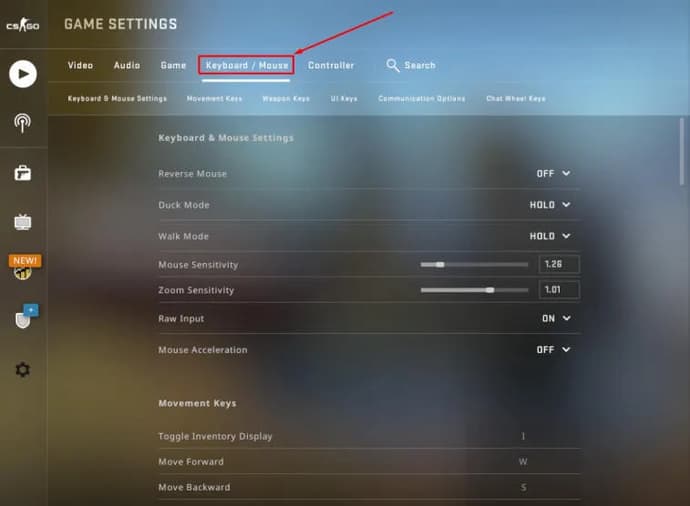
- When the window appears, you should find “jump” and when you click it, you scroll down or up (as you like it) and now when you scroll the wheel, you will jump
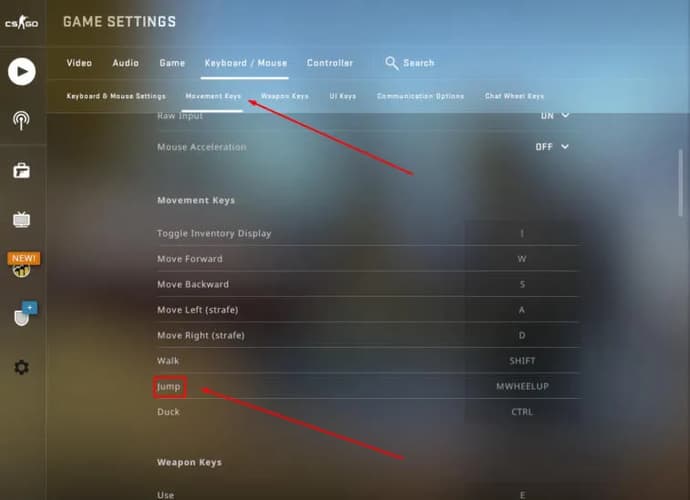
Alternative method of activation:
- Run the game and turn on the console with the button «~»
- There you will have to put in the following commands - bind «mwheelup» +jump» while scrolling the wheel of the mouse a jump will be done, bind «mwheeldown» +jump for a jump while scrolling down.
Maps for training bunnyhop
In the Steam workshop you can find several maps which will help you to master this ability of moving around:
- Bhop_sqee_csgo

- Bhop_Monster_Jam

- Bhop_elements

- Bhop_Horseshit_3
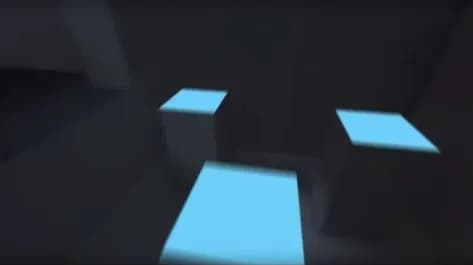
- Bhop_lego2


Maksym travaille à EGamersWorld depuis 2017. Rejoignant l'entreprise pendant sa première année d'université, il a travaillé en tant que traducteur jusqu'en 2022. Après cela, Maksym a commencé à travailler en tant qu'éditeur. Sa discipline principale est Dota 2, et au fil du temps, les responsabilités de Maksym se sont étendues pour inclure CS:GO, CS2 et Valorant. En outre, en tant qu'éditeur, il publie divers documents sur des sujets liés aux jeux.
 Codes Roblox Anime Guardians février 2026Découvrez tous les codes Roblox Anime Guardians. Échangez-les contre des pièces mystiques gratuites, des relectures de traits, des artefacts et des récompenses.
Codes Roblox Anime Guardians février 2026Découvrez tous les codes Roblox Anime Guardians. Échangez-les contre des pièces mystiques gratuites, des relectures de traits, des artefacts et des récompenses. Casinos en ligne hors Royaume-Uni : Jeux, formats, et ce à quoi les joueurs peuvent s'attendreLes casinos en ligne opérant en dehors du cadre des jeux d'argent du Royaume-Uni attirent l'attention en raison des différences dans les modèles de licence, les portefeuilles de jeux et les...
Casinos en ligne hors Royaume-Uni : Jeux, formats, et ce à quoi les joueurs peuvent s'attendreLes casinos en ligne opérant en dehors du cadre des jeux d'argent du Royaume-Uni attirent l'attention en raison des différences dans les modèles de licence, les portefeuilles de jeux et les... Casinos en bitcoins et plateformes de jeux en cryptomonnaies pour les joueurs britanniquesLes plateformes de jeu basées sur les cryptomonnaies sont devenues un segment important du marché mondial des casinos en ligne.
Casinos en bitcoins et plateformes de jeux en cryptomonnaies pour les joueurs britanniquesLes plateformes de jeu basées sur les cryptomonnaies sont devenues un segment important du marché mondial des casinos en ligne. Les meilleurs casinos internationaux en ligne pour les joueurs britanniquesL'industrie des casinos en ligne est un secteur en pleine expansion, reconnu pour sa technologie, sa vaste bibliothèque de jeux et le montant des revenus qu'elle génère....
Les meilleurs casinos internationaux en ligne pour les joueurs britanniquesL'industrie des casinos en ligne est un secteur en pleine expansion, reconnu pour sa technologie, sa vaste bibliothèque de jeux et le montant des revenus qu'elle génère....





